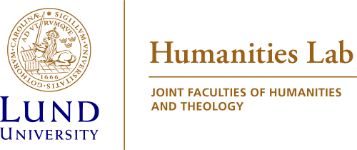Code of conduct
Good practice and tips for using the lab
First of all: all users in the lab need to have a valid user agreement for each project.
A project can be everything from a five year project to a single experiment or consecutive consultations. As a registered user, you can book equipment and rooms. You might need to take a course/workshop or read a tutorial to be able to use the equipment.
Read more about courses and tutorials in the lab
Booking facilities
- If you want to use our facilities (rooms, systems, software, hardware etc), see if it is available in the booking system Time Edit. Make sure to book it properly and do not forget to put your name, experiment and contact info on the booking. Book rooms and equipment only for hours when you are certain you will need it!
- If you need additional equipment (extra keyboard, monitor etc), have a look in the storage room @SOL. If you find what you need there, sign it out with date, name and when you plan to return it in the binder.
- DO NOT take any equipment from other rooms. It may be part of an experiment set up, even if it is not used at the moment. Check the Time Edit schedule view for info on who is using the room.
Information on booking and schedule view of all rooms and equipment
Experiments: recording- and stimuluscomputers
- Many of the recording- and stimuluscomputers has very specific setups that shouldn't be changed. To avoid compromising recordings, none of those computers have any antivirus software installed, as an unplanned virusscan might affect the recordings. For that reason it is not allowed to connect any usb-stick or external usb-drive to any recording- or stimuluscomputer. Any datatransfer should be done through the secure network to the server. In each recordingroom there is a switch. This is connected to the server through a safe connection. Another port in the switch can be connected to either a stimulus computer to download the experiments or a recording computer to upload the result. Once connected doubleclick on the script "HUMLAB tool" on the desktop. Connect using lucat-credentials and the project-ID. The projectfolder on the server will be mapped as H: on pc computers. On Mac computers you have to connect manually through "Connect to server..." in the Finder. Connect to smb://10.75.76.1/<project-id> and log in with lucat-credentials.
--> The workflow should be as follows:
Prepare the experiment either on your own computer or one of the preparation computers in the preproom. When the experiment is ready connect to your projectfolder on the humlab-server the normal way. Copy the experimentfiles to the server. Go to the stimuluscomputer and connect to the server as described above and download the experiment to the stimulus computer. Once the recording is done, connect the recordingcomputer to the projectfolder on the server as described above and move the recorded data to the projectfolder. On your personal computer or one of the prepcomputers connect to the projectfolder the normal way and download the recorded data.
- If several people use the same equipment to run experiments, inform the other experimenters if you have made significant changes to software/hardware.
- If software/hardware needs updating, please contact the person in charge by using the e-mail adress linked to the equipment.
Functional email adresses for equipment
Using the facilities
- When the library is closed, please use the side entrance to the lab and do not walk through the library.
- Follow your participants in and out of the lab (all the way to the outer doors). This is especially important if the library is closed and if that is the case- please walk your participants through the side entrance to the lab.
- Keep the rooms clean and tidy and remove dirty dishes from the lab.
- Make sure you know how to evacuate yourself and possible participants from the premises in case of fire.
- After your experiment is finished, make sure to clear away the set up and anything that doesn't belong to the lab. If you plan to do another experiment with the same set up, you can leave it be, if you have a planned date for this. Leave a note stating your contact information and date for when you plan to resume your activity on the set up, so we can contact you if it needs to be moved. If you do not have a specified date, please remove the set up. Do not leave anything in the storage room unmarked. Put name, project info, date and contact info on the equipment.
Ethics
- All studies must abide by the ethical guidelines for human participants. Participants should sign a consent form before leaving the experiment.
Ethical guidelines and informed consent (for human participants)- staff.lu.se